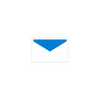Open source software solution designed for multiple platforms to help users design mind maps
Open source software solution designed for multiple platforms to help users design mind maps
Vote: (4 votes)
Program license: Free
Developer: dimitry-polivaev
Version: 1.1.2
Works under: Windows
Vote:
Program license
(4 votes)
Free
Developer
Version
dimitry-polivaev
1.1.2
Works under:
Windows
Pros
- Open-source and multi-platform compatibility
- User-friendly interface with drag-and-drop functionality
- Support for comprehensive keyboard shortcuts
- Simultaneous handling of multiple projects through tabs
- Advanced personalization and export options
Cons
- May require substantial CPU and system memory resources
- Limited aesthetic customization compared to more elaborate mapping tools
Streamline Your Thoughts with Freeplane
Freeplane is an open-source application designed to facilitate the creation and organization of mind maps. It stands out as a versatile tool for individuals looking to convert brainstorming output into a structured and visual format. Despite its straightforward design, Freeplane is equipped to handle everything from simple concepts to intricate mind maps. Universally accessible, it is engineered to function across various operating systems and champions a user-friendly interface.
Essential Tools, Efficient Mapping
Freeplane ensures that users have access to the foundational elements necessary for crafting comprehensive and personalized diagrams. The software supports hierarchical structuring with the addition of tree levels and enables customization through icon assignment and font property adjustments. A particularly noteworthy feature is the intuitive drag-and-drop functionality, which primes Freeplane for quick layout modifications and ease of use.
Freeplane's graphic interface echoes the simplicity of baseline image editing software, focusing on functionality over flair. A side panel furnishes users with the tools to enrich items on their mind maps. Symbols ranging from punctuation marks to emoticons can be utilized to denote significance, demonstrate ratings, or highlight budding concepts. Informational icons, numerical indicators, and flags further contribute to the detail and readability of the diagrams.
One aspect that enhances Freeplane's convenience is its array of keyboard shortcuts, expediting common tasks within the mind map creation process. Users can initiate new projects expeditiously by selecting from various templates. Multi-taskers will revel in the app's support for multiple tabs, enabling simultaneous progression on diverse projects.
Personalize Your Vision
Although it's perceived as uncomplicated in terms of design flair, Freeplane doesn't restrict personalization. Within the configuration settings, users can indulge in a suite of adjustments. From altering the map's background color to including floating nodes, topics, or root styles, personal touches are readily implementable. Adding hyperlinks, images, and edge color variations further personalizes the project.
Moreover, the software provides tools for script editing and running, as well as the opportunity to adjust certain keyboard shortcuts to suit user preferences. When it comes to privacy, Freeplane offers password protection for your mind maps, ensuring your ideas remain confidential.
Once a mind map reaches completion, exporting it into a spectrum of formats, such as HTML, JPEG, XML, and TXT files, is simple and allows for flexible sharing and distribution.
An Overall Competent Mind Mapping Tool
In sum, Freeplane rises as an effective go-to for anyone in need of a reliable mind mapping solution. Its interface is straightforward, posing little obstacle to newcomers and ensuring a minimal learning curve. It boasts a solid response time and comes complemented by comprehensive documentation to aid users.
While it's important to note that Freeplane does have a significant CPU and system memory footprint, this is a small price to pay for the application's robust performance. All things considered, Freeplane is poised to satisfy a broad spectrum of users, from students and educators to professionals and creative thinkers.
Pros
- Open-source and multi-platform compatibility
- User-friendly interface with drag-and-drop functionality
- Support for comprehensive keyboard shortcuts
- Simultaneous handling of multiple projects through tabs
- Advanced personalization and export options
Cons
- May require substantial CPU and system memory resources
- Limited aesthetic customization compared to more elaborate mapping tools